
First and foremost, shot-out to Click Retina channel on YouTube for sharing this solution. You can subscribe to the channel here Click Retina. If you have a website that is redirecting to the URL “https://away.trackersline.com” or similar, that means that the WordPress installation has been compromised and the main URL parameters for your website have changed. Here’s the solution for a WordPress Website Redirecting to https://away.trackersline.com.
Of course, one of the most basic solutions would be recovering your website using a backup file. If you have c-panel, depending on you hosting plan, you go to files manager –> Back up and then search for a older version to recover the website. Usually, it can take up to 15 minutes to get your version running. If this did’t work or you don’t have this option on your hosting plan, just move to the next section.
Another possible solution can be replacing the WordPress original directory for a new, fresh one. In order to do it, go to the official repository at wordpress.org and download the latest version. Keep in mind that the version of the website you are trying to restore must match the one that you just downloaded. Once you have the directory on you computer, unzip the file, copy everything except the wp-options.php file.

WordPress Website Redirecting to https://away.trackersline.com
Next, log in to your C-panel and File Manager. Paste the original files and clean the cache on your browser. You website should be now running. If not, don’t worry and head off to the next section.
Now, here comes the live saver. If the previous methods haven’t solved the problem of a WordPress website redirecting to https://away.trackersline.com you will need to do it through Php My Admin. In order to access it, once again, go to to your C-Panel –>Php My Admin. Open the latest database in case you have some. On the right hand side you will see a lot of tables, search for the wp-options table and Voila!.
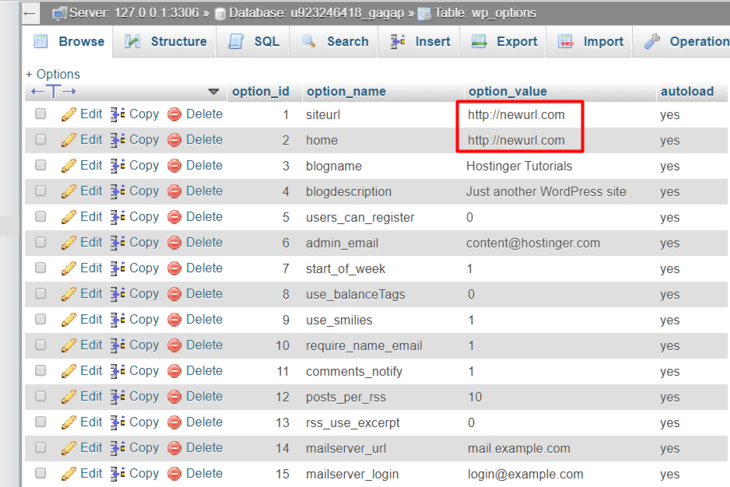
This malware changes the site url and home url making a redirection to spam sites. Change the siteurl for the original of you site and the home url as well. Save the changes, go to your panel flush the cache and that’s it, problem solved!
That’s how we could solve this common problem affecting WordPress sites, specially when installing certain pluging. Last but not least, let us know in the comments if you caould solve this issue. Do you have a different solution? You can submit it to info@mena.studio and we will be more than happy to add it here. Remember that security settings restoration, and malware scanning is included in our WordPress design seervice and WordPress speed optimization service.